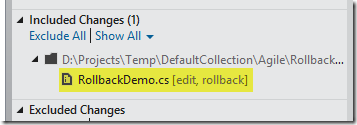Posts in this series:
- Part 1 : introduction
- Part 2 : the database server
- Part 3 : the Analysis Services server
- Part 4 : the Reporting Services server
- Part 5 : the Sharepoint server
- Part 6 : the TeamFoundation Server server
- Part 7 : the TeamBuild server
In this sixth post we will see what to do to rename the TeamBuild server build.demo.local to build1.demo.local and make our service work again ![]()