Posts in this series:
- Part 1 : introduction
- Part 2 : the database server
- Part 3 : the Analysis Services server
- Part 4 : the Reporting Services server
- Part 5 : the Sharepoint server
- Part 6 : the TeamFoundation Server server
- Part 7 : the TeamBuild server
In this sixth post we will see what to do to rename the TeamBuild server build.demo.local to build1.demo.local and make our service work again ![]()
TeamBuild
As for the other rename the first thing to do is rename and restart the server ![]()
We will now reconfigure the build service so that it’s WCF Endpoint is exposed using the new name:
- Start the admin console.
- Select the Build Configuration node and click the Properties link:
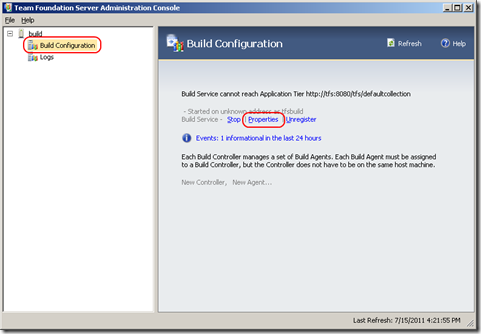
- In the dialog window, if the service is started you must first stop it using the stop to make changes link:

- You can now update theLocal Build Service Endpoint (incoming) field with the new URL:

- Click Start to restart the build service.
If you do not want to use the admin console, there is no command line but you can make the update directly in the registry:
- Open the registry editor (regedit).
- Go to HKLM\SOFTWARE\Microsoft\VisualStudio\10.0\TeamFoundation\Build\ServiceHost.
- Update the Endpoint value with the new URL.
- Restart the build service.
Your installion is back online using the new TeamBuild server name. In a next post i’ll show you some tips when installing TFS to avoid doing all those painful actions if you ever need to rename a server.
- Carpe Diem.
