I got several time questions about how rollback are done with Visual Studio 2010 and Team Foundation Server 2010; instead of repeating myself i’ve decided to write a post ![]()
Note : although the screenshots are done under Visual Studio 11, the principals are the same with Visual Studio 2010..
In TFS when doing a rollback or cancel a changeset you will get a new version of your file or files with an Edit status:
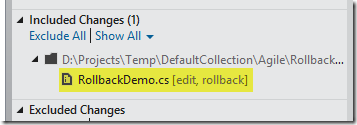
The edit will then be visible in the history after doing a checkin. (you will the be able to rollback your rollback ![]() )
)
Update 08/25/2014: corrected output of rollback 22, thanks B€N ![]()

