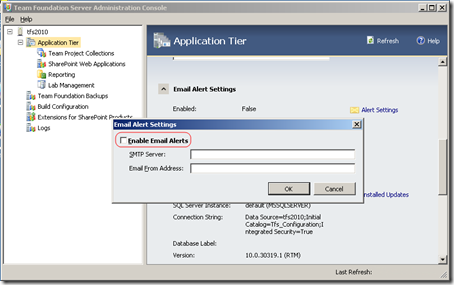This post is part of a series on how to install and configure Team Foundation Server using DNS aliases for it’s components:
In this post we’ll see how to configure Team Foundation Server to use the DNS aliases for the database and SharePoint. Here’s the aliases i’ll be using for this tutorial:
- SQL Server : sql01.demo.local
- Analysis Services : analysis01.demo.local
- Reporting Services : reporting01.demo.local
- SharePoint : sharepoint01.demo.local
- Team Foundation Server (AT) : tfs01.demo.local