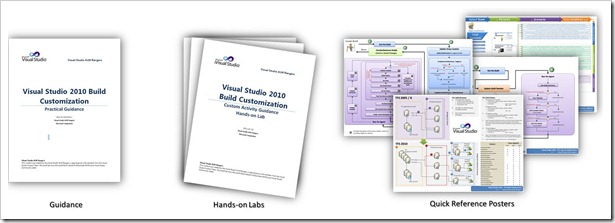
The VisualStudio ALM Rangers just published their build customization guide!
For more infos, see the VisualStudio ALM Rangers blog or the projet’s codeplex site.
Carpe Diem.
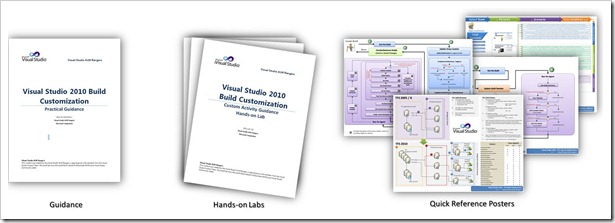
The VisualStudio ALM Rangers just published their build customization guide!
For more infos, see the VisualStudio ALM Rangers blog or the projet’s codeplex site.
Carpe Diem.
Posts in this series:
In this second post we will see what to do to rename the analysis services server as.demo.local to as1.demo.local and make our services work again ![]()
Posts in this series:
In this first post we will see what to do to rename the database server db.demo.local to db1.demo.local and make our services work again ![]()
Posts in this series:
During my work i had an interesting “challenge”: rename a server on which was installed TFS and all the needed components (WSS, SQL, RS, AS, Build). There are some documentation on how to rename each component but they are squattered in each product documentation so i decided to write a series of post specifying how to rename each component/server used by TFS.
After releasing TeamExplorer Everywhere 2010, Microsoft continues to open TeamFoundation Server to non Microsoft development by publishing the TFS SDK for Java! You can download it at the following address:
You will get :
Microsoft has also make an effort to respect Java conventions so that Java developer are not “lost”.
More details on Brian Harry’s post.
Carpe Diem.
The SP1 of Team Explorer Everywhere is available at the following address:
http://www.microsoft.com/downloads/en/details.aspx?FamilyID=53c27216-c4f0-48b6-9bed-fe1718a2e3b0
To know what was shipped, please see my previous post on the beta. Two additional features were added:
If you want to see the plugin in action, you can see, when it’s available, the web cast of my session during the TechDays 2011 : Développez en Java avec la plateforme Team Foundation Server 2010. As you may suspect, it’s in french ![]()
Carpe Diem.
A small post to inform you that the beta of Team Explorer Everwhere 2010 SP1 was released and can be downloaded here:
If you don’t know what Team Explorer Everywhere 2010 is, it’s the client Team Explorer for Eclipse! (previously know as TeamPrise before being bought by Microsoft).
Here are the addition of the SP1:
Carpe Diem.
Yesterday was the keynote of PDC 2010. I could not attend the broadcast, so I’ll just relay information important enough without going into details: Team Foundation Server will arrive at Azure! For more information, please read the post from Brian Harry (English) or that of Vincent (in French). Carpe Diem.